In today’s digital age, having a strong Wi-Fi connection is essential, whether you’re working from home, streaming your favorite shows, or simply staying connected with family and friends. However, extending your Wi-Fi signal to another building can be challenging. Whether it’s a detached garage, guest house, or office, here’s a comprehensive guide on how to boost your Wi-Fi coverage beyond the confines of your primary structure.
1. Assess Your Current Setup
Before diving into solutions, it’s essential to evaluate your existing Wi-Fi network. Consider the following:
- Router Placement: Where is your router located? Ideally, it should be centralized in your main building for optimal coverage.
- Building Materials: Thick walls, metal structures, and other obstacles can significantly weaken your Wi-Fi signal. Understanding these materials can help you identify potential weak spots.
- Distance: Measure the distance between your router and the building you want to extend Wi-Fi to. This will help determine the best extension method.
2. Upgrade Your Router
Sometimes, the simplest solution is upgrading to a better router:
- High-Gain Antennas: Many modern routers allow for detachable antennas. Consider investing in high-gain antennas that can provide a stronger signal.
- Dual-Band or Tri-Band Routers: Upgrading to a dual-band or tri-band router can improve overall performance, particularly if multiple devices are connected.
3. Use a Wi-Fi Extender/Repeater
Wi-Fi extenders or repeaters are designed specifically to boost your Wi-Fi signal:
- Placement is Key: Place the extender halfway between your router and the building you want to reach. It should be within the range of your existing Wi-Fi signal to effectively amplify it.
- Configuration: Follow the manufacturer’s instructions to connect the extender to your router. Most modern extenders can be set up easily through a mobile app or web interface.
4. Consider a Mesh Wi-Fi System
Mesh Wi-Fi systems are an excellent choice for larger properties with multiple buildings:
- Multiple Nodes: A mesh system consists of multiple nodes that work together to create a seamless Wi-Fi network. Place one node in the primary building and another in the building that requires coverage.
- Seamless Roaming: Mesh systems offer seamless connectivity, allowing devices to switch between nodes without losing signal strength or connection.
5. Install a Powerline Adapter
Powerline adapters use your existing electrical wiring to transmit internet signals:
- Setup: Plug one adapter into an outlet near your router and connect it via Ethernet. Plug the second adapter into an outlet in the building that needs Wi-Fi. This will extend your internet connection without running long cables.
- Wi-Fi Capability: Some powerline adapters come with Wi-Fi capability, allowing you to create a wireless network in the remote building.
6. Use a Dedicated Outdoor Access Point
If you’re looking for a more permanent solution, consider installing a dedicated outdoor access point:
- Weatherproof Options: These access points are designed to withstand outdoor conditions and provide a strong signal over longer distances.
- Direct Connection: Connect the outdoor access point to your router via an Ethernet cable, which may require running the cable between buildings or using a conduit for protection.
7. Set Up a Wired Connection
For the most reliable connection, consider running an Ethernet cable between buildings:
- Direct Connection: This method provides the most stable and fastest connection. Use outdoor-rated Ethernet cable (Cat5e or Cat6) for the best results.
- Conduit Protection: If burying the cable underground, use PVC conduit to protect it from moisture and physical damage.
8. Optimize Your Network
Regardless of the method you choose, optimizing your network can enhance performance:
- Change Wi-Fi Channel: If you experience interference from neighboring networks, consider changing your Wi-Fi channel in your router settings.
- Regularly Update Firmware: Keep your router and extenders up to date with the latest firmware for improved performance and security.
Final Thoughts: Achieving a Strong Wi-Fi Signal
Extending your Wi-Fi signal to another building can greatly enhance connectivity and usability in your home or workspace. By assessing your current setup and implementing one or more of the above solutions, you can enjoy seamless internet access wherever you need it.
If you’re ready to boost your Wi-Fi coverage, explore Xtream’s range of high-quality routers, extenders, and outdoor access points to find the perfect solution for your needs. Embrace the freedom of connectivity and ensure that every corner of your property stays connected!